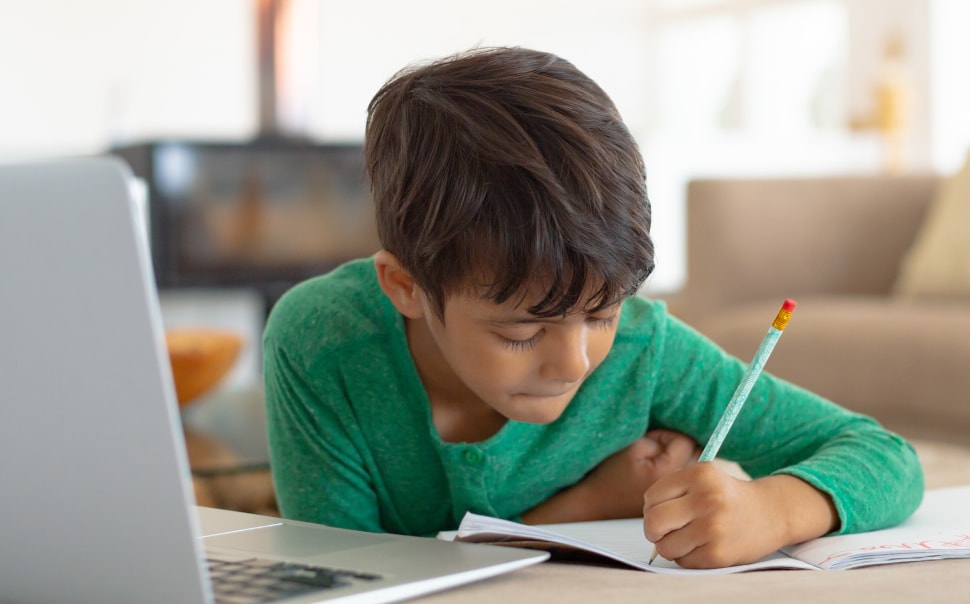Keyboarding For Kids

Program Structure
Participants will meet with their instructors online via Zoom at a designated time. More information on navigating your Keyboarding session will be provided after registration. Each session will be 1 hour long and will entail:
- Individualized delivery of our Keyboarding for Kids curriculum, tailored to various learning styles.
- Alternating curriculum, activities, games and breaks.
- Monitored typing drills and online typing games.
- Review, ask questions, and an opportunity to earn points!
Eligibility
- Children ages 7-13 with learning difficulties and/or attention challenges.
- Children seeking new strategies and approaches to learning how to type.
- Children having difficulties with typing, concentration and stresses associated with school work on the computer.
- Students who have difficulties with fine-motor, visual-motor and visual-spatial tasks.
2025 Session Dates:
Three weeks Sessions (2 days per week- 1 hr class):
1. January 6 – January 24
2. January 27 – February 14
3. February 17 – March 7 *No program February 17 (Family Day)
4. March 10 – March 28
5. March 31 – April 18 *No program April 18 (Good Friday)
6. April 21 – May 9 *No program April 21 (Easter Monday
7. May 12 – May 30 *No program May 19 (Victoria Day)
8. June 2 – June 20
Six week Sessions (1 day per week- 1 hr class):
1. January 6 – February 14
2. February 17 – March 28 *No program February 17 (Family Day)
3. March 31 – May 9 *No program April 18 (Good Friday) & April 21 (Easter Monday)
4. May 12 – June 20 *No program May 19 (Victoria Day)
Program Structure
Participants will meet with their instructors and group in person. More information on navigating your Keyboarding session will be provided after registration. Each session will be 1 hour and 15 minutes long and will entail:
- Delivery of our Keyboarding for Kids curriculum, tailored to various learning styles.
- Alternating curriculum, activities, games and breaks.
- Monitored typing drills and online typing games.
- Review, ask questions, and an opportunity to earn points!
Eligibility
- Children ages 7-13 with learning difficulties and/or attention challenges.
- Children seeking new strategies and approaches to learning how to type.
- Children having difficulties with typing, concentration and stresses associated with school work on the computer.
- Students who have difficulties with fine-motor, visual-motor and visual-spatial tasks.
2025 Session Dates:
Six week Sessions (1 day per week- 1 hr and 15 mins class):
North York (Thursday 6-7:15pm)
1. January 9 – February 13
2. February 20 – March 27
3. April 3 – May 8
4. May 15 – June 19
Etobicoke (Wednesday 6-7:15pm)
1. January 8 – February 12
2. February 19 – March 26
3. April 2 – May 7
4. May 14 – June 18
About Keyboarding
Our week-long Keyboarding camp during the March break will provide a comfortable and receptive environment where children can acquire typing skills.
Why should children learn how to type?
- Keyboarding is becoming a standard skill that is used regularly.
- Being familiar and comfortable with typing can aid with concentration, reduce the stresses associated with school work and assist the child in recognizing and identifying their accomplishments.
- Typing helps students with learning disabilities who have difficulties with fine-motor, visual-motor and visual-spatial tasks.

Program Goals
- Have trained leaders who will guide children with sensitivity to their individual needs.
- Teaching through straightforward directions and systematic, clear feedback about performance.
- Consideration of learning styles and accommodations to obtain successful skills.
- Teach typing techniques, posture, accuracy and speed.
- Provide creative and fun activities to reinforce learning.
- Introduce students beneficial online games.
- Offer a “go at your own pace” opportunity to learn keyboarding techniques.
Eligibility
Children ages 7 – 14 years old who:
- Have a learning disability and/or AD(H)D and wish to improve their typing skills.
- Do not have an LD but would like to improve their typing skills.

Locations
North York
Junior Academy
Northmount
Beaches
Etobicoke
North York (Summer)
In-Person Keyboarding For Kids
$225
Space is limited to 8 participants per session. Payment is required to secure a spot.
Fees per 6-week session. Please be sure to note changes in fees as listed on the “Details and Registration” page for each site.
Please note, due to enrollment requirements, program availability is subject to change. Fees are non-refundable. No make-up classes available.
Summer Camp and March break regular fees
$400
Space is limited to 10 children per group.
Fees is for 1 week of camp.
Please note parents have the option of early drop off (8:30 am) and late pick up (5:00 pm) for $10.00 per day, per child. If you are interested in this option please contact us at 416-229-1680 or [email protected]
Space is limited to 10 children. Payment is required to hold your spot.
Online Keyboarding For Kids
$200
Payment is required to secure a spot.
Fees per 3-week or 6-week session. Fees may differ for locations where longer session periods are accommodated. Please be sure to note changes in fees as listed on the “Details and Registration” page for each site.
Please note, due to enrollment requirements, program availability is subject to change. Fees are non-refundable. No make-up classes available.
Summer Camp and March break early bird
$350
Space is limited to 10 children per group.
Fees is for 1 week of camp.
Please note parents have the option of early drop off (8:30 am) and late pick up (5:00 pm) for $10.00 per day, per child. If you are interested in this option please contact us at 416-229-1680 or [email protected]
Space is limited to 10 children. Payment is required to hold your spot.
Parent Testimonial
“My daughter took the keyboarding class this winter. Both of her instructors immediately realized she was an auditory learner and responded accordingly. Her instructors gave me regular feedback on her progress and also provided suggestions on activities she could do at home to further practice her newly developing skills.”
– Shelly

Questions?
For questions regarding program registration, dates, times, payments or all other inquiries, please contact [email protected].